Be kind and spread the word! 🙏
WP converters creates automated tools for modern web development. We handle the repetitive work—so you can focus on creative challenges and high-impact solutions.
Copy-paste your Figma designs right into Oxygen, and build websites in hours, not days.
Convert your sections to the new Oxygen environment, simply by copy-paste
Convert your sections from Oxygen to Bricks, simply by copy-paste
New free Figma Plugin: Responsive Font Size Generator
Oxygen 6 is a complete rebuild – and your existing Oxygen 4.9 pages won’t carry over.
No backward compatibility. No copy-paste fallback.
That’s why we built this converter – to help you migrate layouts, classes, and styles to the new format.
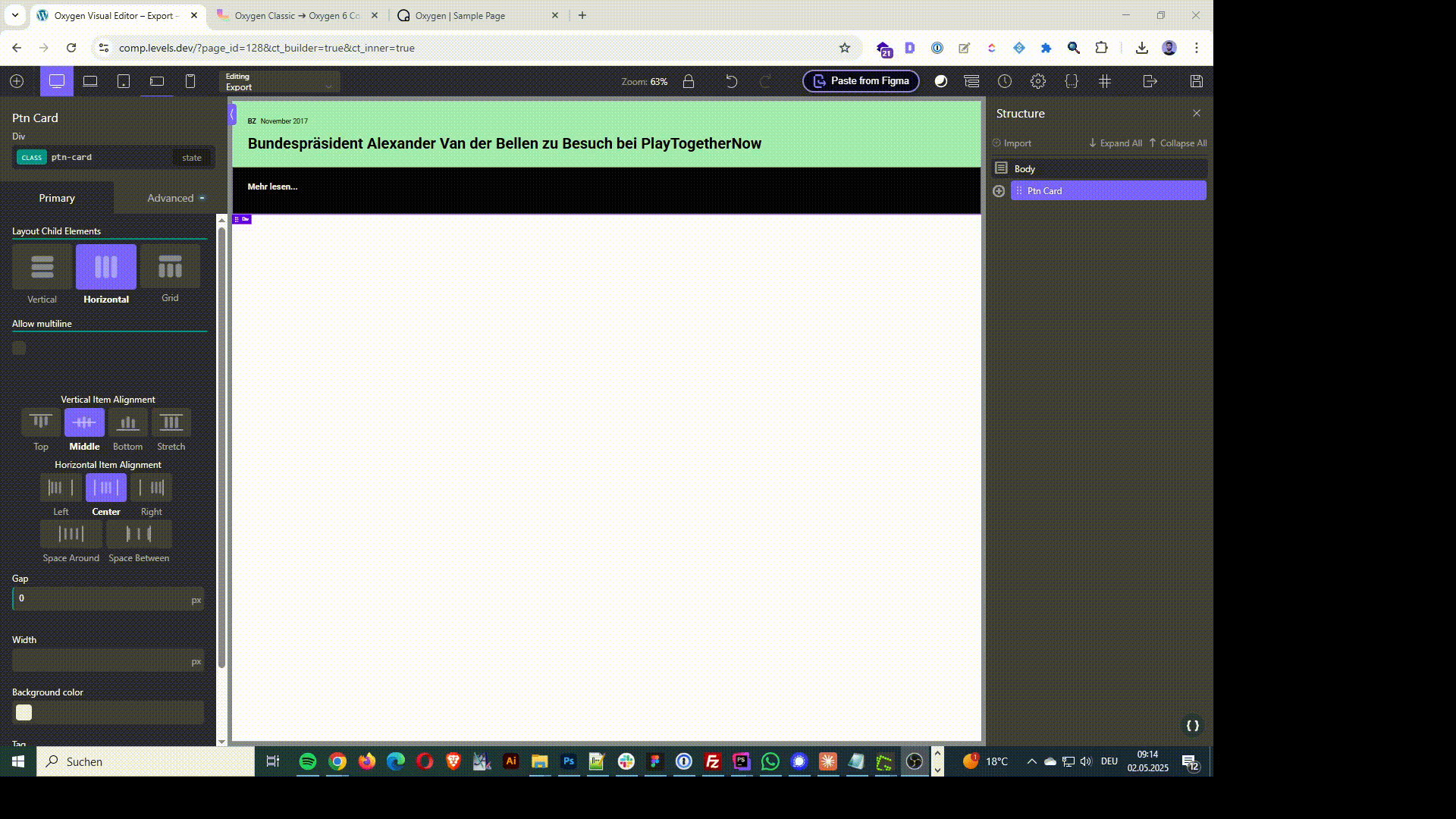

"After years of maintaining WordPress sites across different builders, I know exactly where the pain points are.
These tools are built to take that weight off your shoulders."
We are working hard to make your life easier. Moving from one WordPress builder to another should feel seamless.
Be first in line when new products drop.